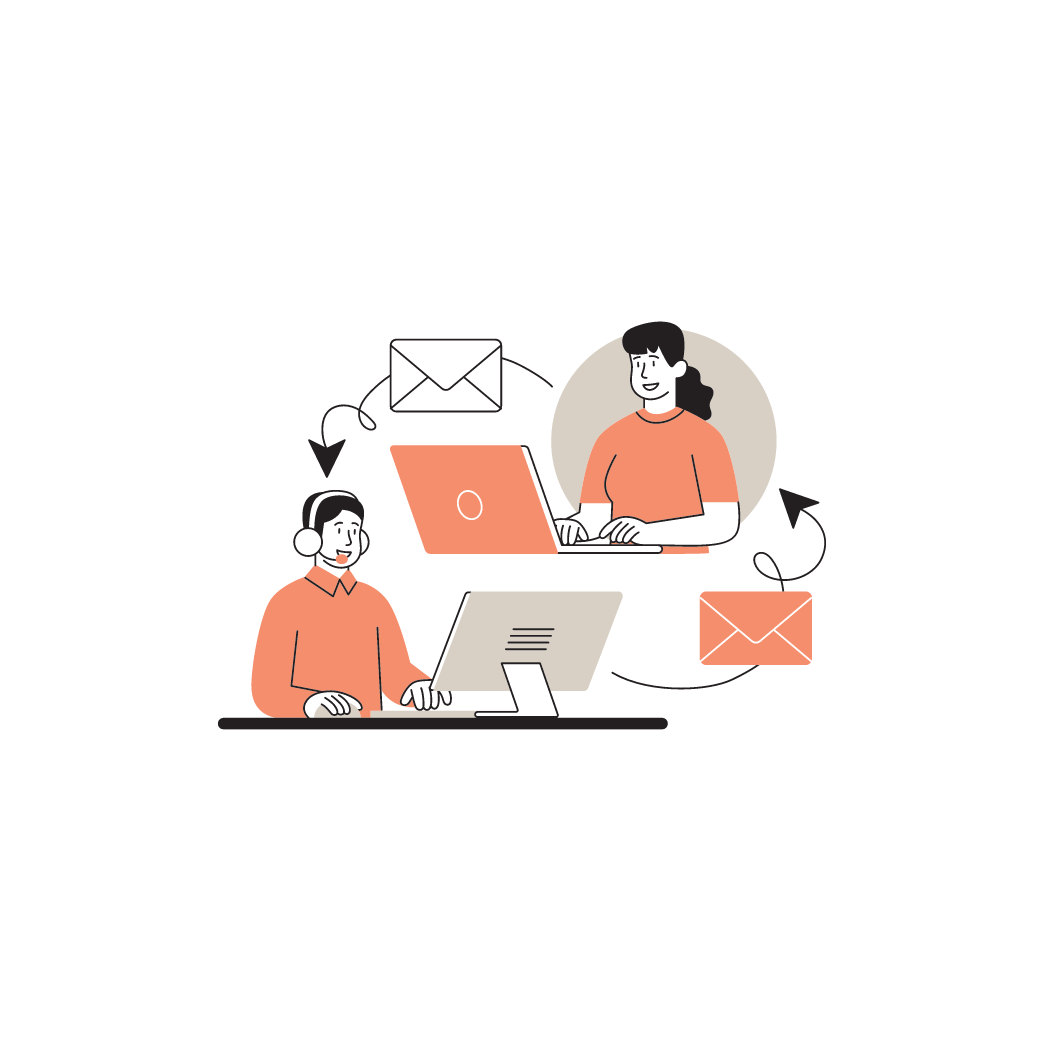About Me
Welcome to Tech Support with Chris! I'm Chris Buffalino, a dedicated tech support professional who brings a unique blend of expertise in technology, audio engineering, and hospitality management to the table.
My fascination with technology and its creative applications first led me to an exciting career in audio engineering. The experience allowed me to develop a deep understanding of both hardware and software complexities, which I've honed over several years of practical, hands-on work.
Recognizing the opportunity for a new challenge, I transitioned into the realm of hospitality management. Here, I leveraged my technical skills to troubleshoot and maintain diverse systems - from point-of-sale and payment platforms to intricate audio systems. The hospitality industry also honed my knack for exceptional customer service and the ability to understand and resolve a wide array of problems with a calm and patient approach.
The combination of technical expertise, problem-solving skills, and a deep-rooted commitment to customer service has made me a unique asset in the tech support world. I firmly believe that every tech problem has a solution, and my mission is to help make technology more accessible and less intimidating for everyone.
When I'm not troubleshooting tech issues, you'll find me outdoors on a camping or hiking trip, or at home perfecting my pizza and bread-making skills. These pursuits remind me that life is about balance, which fuels my approach to making your digital life smoother and more secure.
Join me on this journey to make technology your ally, not your adversary. Whether you need help organizing your email, setting up your cloud services, or reclaiming your hard drive space, I'm here to make the process hassle-free.

Services
Passwords & Security
Regain account access, manage passwords, recover from a hack or improve security to prevent one.
Cloud Help
Help with understanding, setting up and fixing cloud syncing services like iCloud.
Organize, reduce clutter, zap spam, set up devices and troubleshoot common email issues.
Malware Removal
Fix things like pop-ups, broken search bars, anti-virus ads, and other forms of viruses and malware.
Domain Help
Help with things like domain names, DNS transfers, email setup and migrations and other website related things.
Storage Management
Running out of space? Clear clutter, old and unused apps, system data and other things taking up space.
Printer Support
Help setting up, update firmware and software, general printing instruction and support.
App Help
General help with apps of all kinds including many pro apps like Photoshop, Lightroom and Microsoft Office.
What to expect
Pinpoint what’s not working and gather information on what’s causing it, if possible.
Identify Problem
Use booking page to request a support session. Screenshots of project requirements, deadlines, and relevant documents would be helpful for prep. You'll get an email confirmation and can adjust or cancel the session.
request support
Before session you’ll receive a link via email to a Zoom meeting room where we’ll work together to fix the issue.
Receive Support
We’ll work together to quickly identify the problem and take action.
Sigh of Relief
Payment Questions
-
For Remote Support Sessions:
After the session your credit card will be charged the booking rate x the time spent in the appointment (in 15-minute increments). A receipt will be provided via email.For In-Person Sessions:
Your credit card will be taken and charged at the conclusion of our session.Invoices are due upon receipt unless previously arranged otherwise.
-
Providing your credit card in advance allows the booking and checkout process to be seamless so you can get on with your life.
Additionally, it provides a way for me to maximize my limited time by connecting with people who are committed to working together and are ready to get down to brass tacks.
General Questions
-
I operate out of the East Bay Area, California.
-
Remote Screen Share Support
I can work with clients from any time zone. Appointments occur on Pacific Time.In-Person Support
San Leandro, Hayward, Fremont, Union City, Dublin, Pleasanton, San Ramon, San Francisco, Oakland, Berkeley, El Cerrito. -
I provide help with both general and advanced issues with email, websites, printers, iCloud, Apple & Mac devices, Microsoft Office, Lightroom, Photoshop, Dropbox, Google Workspace and many more.
This list is by no means exhaustive, and if you’re unsure, just drop me a line on the Contact page.
-
Computers/Laptops
Depends on the issueTablets/Mobile Devices
Generally, yesPrinters
Most pro and home brands welcomeProfessional & Home A/V
Let’s discuss -
All remote appointments are facilitated through Zoom. We’ll be able to share screens, see and hear each other as well as allow me to control the screen when required.
Click here to download Zoom.
In-Person appointments happen at your home, office, or other public place of your choosing. Keep in mind we will need stable internet access and power for most issues.
-
Many people are familiar with Zoom, so it makes sense to use it to host tech support sessions.
Also it enables me to control your screen while we are working together, but NOT when we’ve concluded our session or you revoke permission during a session.
-
Absolutely! Payments are facilitated securely through Stripe- a well known payment processor.
Support sessions are also secure through Zoom.
-
If you’re unsure if I’ll be able to help, drop me a message on the Contact page to get a conversation started and see if I’m a good fit.
Booking & Communication Questions
-
Sessions cannot be cancelled, once booked, less than 1 day before the scheduled time. All cancellations are managed by you, the client, using the cancellation and rescheduling link provided in your email confirmation.
Emails requesting cancellation may not be honored as they may not been seen. You can check your confirmation email and/or calendar appointment to find the link.
-
Check the email confirmation you received from our automated booking system. The link may also be found in the calendar appointment if you added one into your calendar app.
-
If you are late, you will receive an email and text message (if you provided your phone). Billing begins at the start of the appointment time.
Any no-show or cancellation by any other means will be billed 25% of the booked time.
Cancellations that occur prior to the cutoff will not be charged (using cancellation/rebooking link).
-
-
At this time I am not able to offer weekend or emergency support. I do plan to offer more support options in the future including more daytime sessions, and in-person support.
-
Typically, I’m either in a session with a client, or commuting to my next one and therefore it’s not always possible for me to field phone calls.
If more information is needed, or a call is warranted you can provide your phone number in an email along with relevant details about your request.
-
Right now, remote work is not my primary source of tech support work. Generally, I’m in the field working with clients directly.
In order to provide some consistency for clients I always leave 5pm - 7pm PST open for remote work.
I hope that in the future remote work becomes more consistent and will allow me to open up more regular hours during the day.
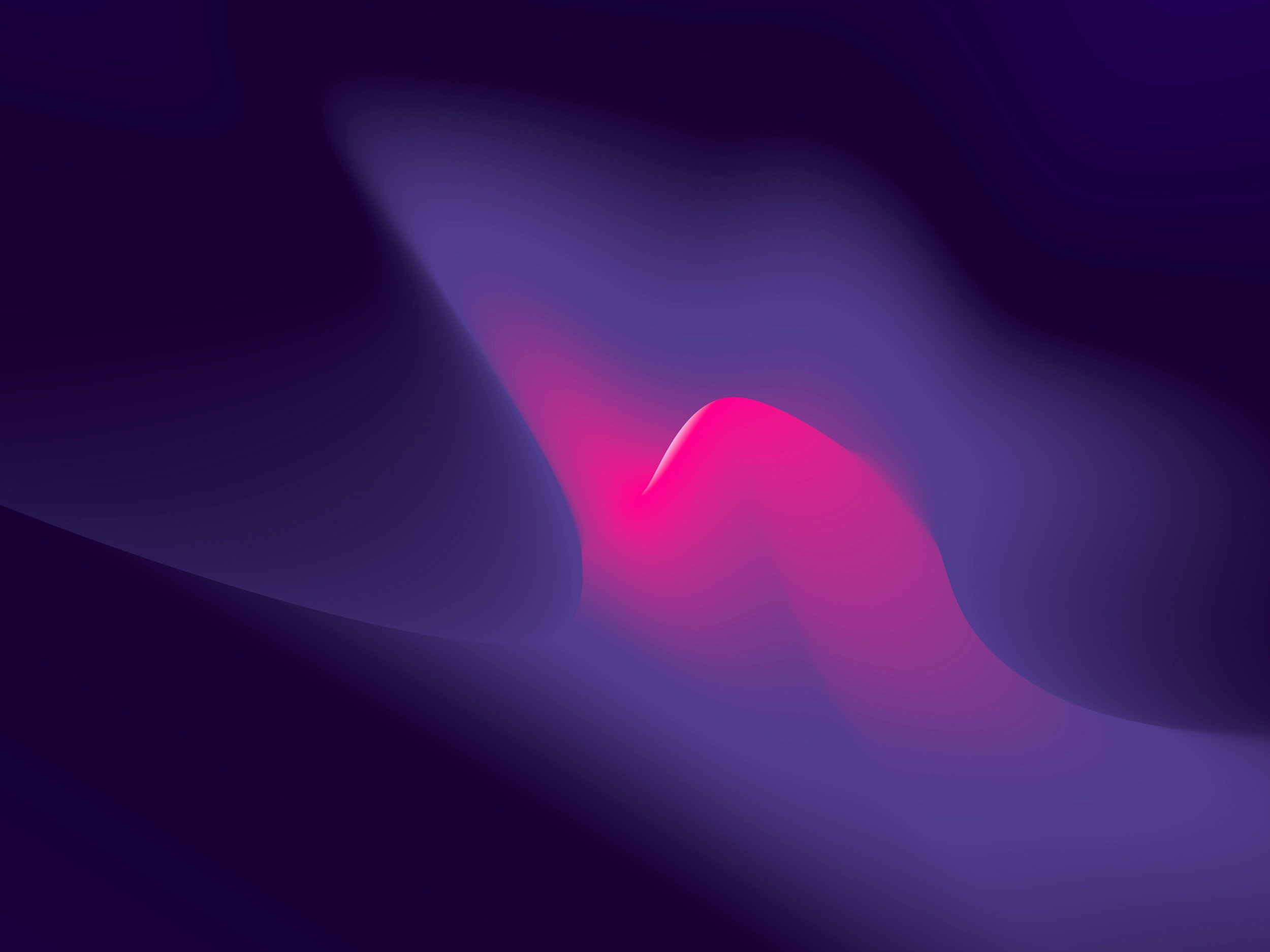
Client Appreciation